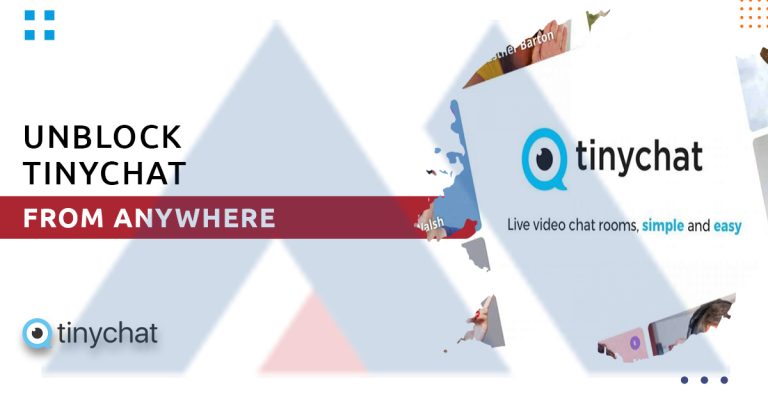Need someone to talk to or make new friends around the globe, but geo-restrictions are coming your way? That’s alright, I got you covered. You can now unblock TinyChat from anywhere using a strong, reliable VPN like ExpressVPN.
What is TinyChat?
TinyChat is a web-based platform that allows users to create and join virtual chat rooms. It enables users to chat with each other via text, voice, and video, with the ability to share multimedia files such as photos and videos.
The platform was launched in 2009 and gained popularity as an alternative to traditional social media platforms for real-time communication with a focus on group conversations. TinyChat allows users to create and customize their chat rooms, invite friends or other users to join, and engage in a variety of activities such as watching videos, playing games, or listening to music together.
TinyChat is available as a web application and can also be downloaded as a mobile app for iOS and Android devices. The platform is free to use, but there are some paid features such as ad removal and access to premium chat rooms.
Is TinyChat safe to use?
As with any online platform, there are potential risks associated with using TinyChat, and it is important to be aware of them to stay safe while using the platform.
Some of the potential risks associated with TinyChat include:
Privacy and Security: TinyChat stores user information such as chat logs, IP addresses, and personal information, which could be at risk of hacking or data breaches.
Inappropriate Content: Due to the open nature of TinyChat, there is a risk of encountering inappropriate or offensive content, such as cyberbullying, harassment, or explicit material.
Scams and Fraud: Users on TinyChat can be vulnerable to scams and fraudulent activity, such as fake accounts, phishing attempts, or financial scams.
To stay safe while using TinyChat, it is recommended to take the following precautions:
- Use a strong and unique password for your TinyChat account and enable two-factor authentication if possible.
- Be careful about sharing personal information, such as your full name, address, or phone number, with strangers on the platform.
- Report any inappropriate or abusive behavior to TinyChat moderators or administrators.
- Avoid clicking on suspicious links or downloading files from unknown sources.
- Use a reliable antivirus program and keep it updated to protect your device from malware and viruses.
In summary, while TinyChat can be a useful platform for virtual communication, users should take precautions to protect their privacy and security while using the platform
[div class=”highlighter”]Read More: 30 Best Drama Movies on Hulu Right Now!
How to unblock TinyChat from anywhere using a VPN?
If you are unable to access TinyChat from your location due to geo-restrictions or network blocks, you can use a reliable Virtual Private Network (VPN) to unblock the platform and access it from anywhere.
Here are the steps to unblock TinyChat using a VPN:
- Choose a reputable VPN provider that offers servers in a location where TinyChat is accessible. I highly recommend ExpressVPN.
- Download and install the VPN software on your device.
- Connect to a VPN server in a location where TinyChat is accessible. For example, if TinyChat is blocked in your country, you can connect to a server in a different country where TinyChat is not blocked.
- Once connected to the VPN, you should be able to access TinyChat without any restrictions.
- Happy chatting!
It is important to note that using a VPN may not be legal in some countries, and you must ensure that you comply with the laws and regulations in your jurisdiction.
In addition, using a VPN may slow down your internet speed, so choosing a VPN provider that offers fast and reliable connections is recommended for a seamless TinyChat experience.
[/div]What are some top VPNs to unblock TinyChat from anywhere?
There are many VPN services available that can help you unblock TinyChat from anywhere in the world. Some of the top VPNs for this purpose include:
ExpressVPN – highly recommended
A fast and reliable VPN service that offers a wide range of servers in different locations worldwide. Here are some reasons why ExpressVPN is considered a good VPN:
Security: ExpressVPN uses advanced encryption protocols to protect your online activity from prying eyes. It also has a strict no-logging policy, which means that it does not keep records of your online activity.
Speed: ExpressVPN offers fast connection speeds, which is important if you want to stream or download content without buffering or interruptions.
Reliability: ExpressVPN has a large network of servers in over 90 countries, which makes it easy to find a fast and reliable connection no matter where you are in the world.
Ease of use: ExpressVPN has a user-friendly interface and easy-to-use apps for all major platforms, including Windows, Mac, iOS, and Android.
Customer support: ExpressVPN offers excellent customer support through 24/7 live chat and email support.
Overall, ExpressVPN is a highly recommended VPN service for its combination of security, speed, reliability, and ease of use. The cost of a monthly plan is $12.95 per month. The cost of a 6-month plan is $59.95 every six months, which works out to $9.99 per month. The cost of a 12-month plan is $99.95 every twelve months, which works out to $8.32 per month.
However, it’s important to note that no VPN is 100% foolproof, so it’s important to use other security measures, such as a strong antivirus program and common sense online safety practices.
NordVPN
A popular VPN service that is known for its strong security features and ability to unblock geo-restricted content. Here are some reasons why NordVPN is considered a good VPN:
Security: NordVPN uses advanced encryption protocols and has a strict no-logging policy to keep your online activity secure and private.
Speed: NordVPN offers fast connection speeds and has a large network of servers in over 60 countries, which makes it easy to find a fast and reliable connection.
Reliability: NordVPN has a strong reputation for its reliability and uptime. It offers a variety of servers optimized for different activities, such as streaming, gaming, and torrenting.
Ease of use: NordVPN has a user-friendly interface and easy-to-use apps for all major platforms, including Windows, Mac, iOS, and Android.
Customer support: NordVPN offers excellent customer support through 24/7 live chat and email support.
NordVPN is a highly recommended VPN service for its combination of security, speed, reliability, and ease of use. The cost of a monthly plan is $11.95 per month. The cost of a 1-year plan is $83.88 every twelve months, which works out to $6.99 per month. The cost of a 2-year plan is $119.76 every 24 months, which works out to $4.99 per month. The cost of a 3-year plan is $125.64 every 36 months, which works out to $3.49 per month.
Surfshark
Surfshark VPN is a newer player in the VPN market, but it has quickly gained a reputation as a high-quality VPN service. Here are some reasons why Surfshark is considered a good VPN:
Security: Surfshark VPN uses AES 256-bit encryption to protect your online activity and has a strict no-logging policy.
Speed: Surfshark VPN offers fast connection speeds and has a large network of servers in over 65 countries.
Reliability: Surfshark VPN has a strong reputation for its reliability and uptime. It offers a variety of servers optimized for different activities, such as streaming, gaming, and torrenting.
Easy to use: Surfshark VPN has a user-friendly interface and easy-to-use apps for all major platforms, including Windows, Mac, iOS, and Android.
Unlimited connections: Surfshark VPN allows you to connect an unlimited number of devices simultaneously on one account.
Customer support: Surfshark VPN offers excellent customer support through 24/7 live chat and email support.
Surfshark VPN offers three pricing plans. The cost of a monthly plan is $12.95 per month. The cost of a 6-month plan is $38.94 every six months, which works out to $6.49 per month. The cost of a 2-year plan is $59.76 every 24 months, which works out to $2.49 per month.
These VPN services are just a few examples of the many options available for unblocking TinyChat from anywhere. Choosing a VPN that meets your specific needs, such as fast speeds, strong security features, and a wide range of server locations is important. Additionally, it’s important to choose a VPN that has a good reputation for privacy and security to ensure your online activity is kept safe and secure.
Read More: 15 Best Suspense Movies on Netflix
Is it illegal to use VPNs?
In most countries, it is not illegal to use a VPN. VPNs are legal tools used by millions of people worldwide to protect their online privacy, bypass geo-restrictions, and access websites that may be blocked in their country or region.
However, some countries either restrict or ban the use of VPNs. For example, China, Russia, Iran, and North Korea have strict laws and regulations surrounding the use of VPNs. In these countries, using a VPN without authorization or approval from the government can result in legal consequences.
Additionally, while using a VPN itself may not be illegal, using it to engage in illegal activities, such as hacking or cybercrime, is still a criminal offense.
It’s important to note that laws and regulations surrounding the use of VPNs can vary widely between countries and regions, so it’s always a good idea to check with local authorities or legal experts before using a VPN.
Conclusion
To wrap it up, TinyChat is a web-based platform allowing users to create and join virtual chat rooms for text, voice, and video communication. It offers a variety of features such as file sharing, customization, and the ability to engage in various activities together.
However, like any online platform, there are potential risks associated with using TinyChat, such as privacy and security issues, so I suggest using a strong, reliable VPN like ExpressVPN. Happy chatting!